
Mike Beuchamp's iPhone somehow managed to survive being run over by a semi truck, with just some major scratches, case/screen damage, and dings. Click here for first picture in gallery. Here's how it happened:
The Latest in Tech

Mike Beuchamp's iPhone somehow managed to survive being run over by a semi truck, with just some major scratches, case/screen damage, and dings. Click here for first picture in gallery. Here's how it happened:
Posted by Jason Ravel at 8:22 AM 0 comments
Labels: Gadgets
 "No comment" is Sony's official word on rumors that the high-end 80 GB PlayStation 3 will be discontinued.
"No comment" is Sony's official word on rumors that the high-end 80 GB PlayStation 3 will be discontinued.
Following reports that Best Buy has removed the $500 version of PS3 from its planogram, a Sony representative told Wired in an email: "I caught up with all of the posts and news last night, and as you know, we don't comment on rumors and speculation."
I expect that rumors and speculation will become facts and certainty soon enough. Everything I've heard points to an announcement of some kind soon on the future of PlayStation 3's hardware configurations.
If I had to bet, I'd say the 80 GB model will be replaced with a new SKU. The hard drive size may increase -- perhaps to 120 GB to match Xbox 360 -- but I'd wager that the remaining PlayStation 2 backward compatibility and possibly the flash memory card slots are on the chopping block, once and for all.
Posted by Jason Ravel at 5:49 PM 0 comments
The world has literally millions of bloggers competing against one another (Technorati alone claims to track 112.8 million of them). So how can you automatically give value to your writing? Easy, just write with confidence. Most people assume writing with confidence is all about your use of language but that’s not even half the story.
Let me explain this in a way that you’ll certainly have experienced; you’re reading a post about “how to get more traffic” yet the next post is about “I got 1,000 visitors yesterday”. Suddenly the credibility of the information in the first post is sullied by the user’s inherent lack of confidence. A user who is excited about 1,000 users is unlikely to have a lot of traffic - therefore their advice on the topic loses value. Here are my 5 tips on writing with confidence.
#1 - Don’t Ever Talk About Being Dugg/Reddited/Stumbled
Unless you’re being featured in the national press don’t discuss the exposure you’re getting unless it’s topical; otherwise it completely detracts from the message you’re giving. Bad bloggers talk about “I received 2,000 visitors yesterday from Digg”, good bloggers talk about “How to leverage Digg for traffic”. Showing your excitement about bursts of traffic shows your inexperience and stops your information being reputable.
#2 - Don’t Disclose Failure Unless It’s To Make a Point
While failure helps you to be seen as “real” to your anonymous reader it can also make your readers doubt your abilities. This is especially true in the professional blogging field - Shoemoney didn’t become famous by showing you his smallest Google Adsense cheque did he? No, he shows you a massive one and suddenly his advice means something. So unless you’re trying to make a point (e.g. why making money online is hard) don’t discuss your failures.
#3 - Shout About Your Successes
While I don’t recommend disclosing your failures it doesn’t mean you can’t shout your successes. As I stated above, you become reputable by proving that you know what you’re taking about. When Shoemoney posted the picture of him and his biggest Adsense cheque he suddenly gained credibility within the “make money online” field. The best way to introduce your successes naturally is to use them as case studies: if you’re an SEO analayst then you can explain “how I got [x] to #1 on Google for [whatever]”. If you’re talking about how to make money online, then explain “how I made $10,000 this month”. Just make sure your success is worthy of being bragged about - otherwise you’re going to be that inconfident blogger again shouting about his 1,000 visitors from Digg.
#4 - Write with Authority
Ambiguity doesn’t inspire. Professionals don’t offer uncertain advice - they have given it many times before and know exactly what they’re saying. Your blogging needs to become more like this. If you’re explaining “how to get more traffic”, a confident blogger will write specifically how to leverage various sites and mechanisms as if they have done it before. A blogger lacking confidence will offer suggestions explaining that you “might do quite well” if you get Dugg. This leads me onto my next point:
#5 - You Don’t Need To Tell The Truth All The Time
If you’re feeling evil you can use confident language to make it seem as if you’re experienced in a field you are not (while I don’t advocate this). It’s entirely possible for you to write about “how to get Dugg” without ever having experienced it. You can read other blogs and collate this use this information to add authority to your own musings. So if you are lacking confidence on a given topic it pays to research it properly rather than express your inexperience.
There you have it, 5 tips to write more confidently. But don’t just limit them to your blogging, these can be used in any aspect of your life. If you speak (and write) with authority and confidence then people will pay attention. When was the last time you read a blog by a famous writer that lacked confidence? Exactly.
Posted by Jason Ravel at 8:53 AM 1 comments
Labels: Earning Blogging Revenue
I’ve always had a fascination with the history and the mystique of the British Monarchy… maybe because here in the United States we don’t have a king or queen. It’s just fascinating to read about and watch documentaries of. But alas… it’s always been so far away (across the Atlantic Ocean)… until now.
The British Monarch is now on YouTube. They’ve launched their own channel.
This rocks. They can upload videos from today and from years past. You can get a peak behind the family and inside the history… my inner nerd is smiling.
And the thing is… I must not be alone because the channel itself has almost had a quarter million views (250,000+).
The Queen is going to even upload her Christmas message to YouTube so that its available there the same time its being played live on TV.
Posted by Jason Ravel at 8:01 AM 0 comments
The MacBook Air is probably the most controversial Apple product since the iPhone. One the one hand, it's sexy as all get out -- sleek, lightweight, quite powerful considering its size. On the other, it's seriously compromised in ways that are turning off potential users.
I got a chance Tuesday afternoon to spend some quality time with the MacBook Air. It's classic Apple -- to hold it and play with it is to want it. But once you have it, it has enough issues that I think it would be frustrating with frequent use.
While I'm willing to hold off final judgment until I have a review unit in my clutches, I have some more thoughts to share after having briefly played with it.
• Its case is indeed remarkably thin. Much credit goes to Apple and Intel's engineers for cramming what they did inside its skin. The material used is identical to the aluminum MacBook Pro, but the way it tapers at the edges like the iPod nano is quite seductive.
• The black keyboard, which initially looks quite jarring against the aluminum when you first open it, does provide greater contrast when the backlighting kicks in, as I suspected. It's easier to see than the backlit silver keys on the MacBook Pro. There are issues with the paint and numbers wearing off the MacBook Pro, so perhaps this is another reason why Apple went with black keys.
• While the base model comes with 2 gigabytes of memory, that's also the maximum amount the MacBook Air can take. That's a real downside, particularly if you want to run Windows via Parallels Desktop or VMware Fusion.
• The minimalist hard drive -- just 80 GB -- also puts a crimp in its capabilities. If you are working with video or lots of large photos, or if you carry a lot of music with you, that 80 GB can fill up quickly. Add Windows -- either through virtualization or Boot Camp -- and you're out of elbow room. And if you pay the nearly $1,000 it costs to upgrade to the 64-GB solid-state drive, you've got even less storage.
• The backlit LED screen is beautiful -- the display is just as crisp and bright as it is on the 15-inch MacBook Pro. It's a joy to look at.
• The lack of wired connectivity is an issue, too. There's no Ethernet port, and only one USB port. If you need to connect to a hardwired Internet connection, you're out of luck if you have a wired mouse, printer or your iPod you'd also like to also connect.
• Not having a built-in optical drive doesn't bother me too much, though those who like to watch DVDs on plane flights are grumbling. Still, if you have the hard drive space left to hold it, you can always put a digital copy of a movie on the MacBook Air to watch.
• Much is being made of the Air not having a removable battery. Those who are complaining say they like to carry multiple batteries and swap them out. While there aren't really that many people who do this, this product is aimed at the market that is most likely to want to do this. I think people want at least the capability of doing this, even if they don't do it on a regular basis -- it's a safety net.
The MacBook Air looks like a great traveling machine for people who write a lot. I suspect many of my colleagues in the press are drooling over it. But if you want to do anything more ambitious with it than wireless Internet access, writing and office productivity on the road, it may disappoint.
If Apple's as smart as I think they are, a 15-inch model -- which will have more room for more features -- is in the pipeline. It might be wise to wait for that.
Posted by Jason Ravel at 11:51 AM 0 comments
Labels: Gadgets
FriendFeed is a new entrant to the web 2.0 social networking arena, and seems quite useful. The FriendFeed service tracks and aggregates content from people’s accounts across different web services.

Upon signing up for FriendFeed, you can add a list of services to your account (Twitter, YouTube, Picasa, Google Reader shared items, etc) by providing your usernames, and you get an aggregated feed listing the latest activities. You can share this feed with others, and also subscribe to similar feeds from your online buddies.
With the expanding number of web 2.0 services you’re using, sharing stuff with friends only gets tougher. To share activity across sites, you’ve to give away different URLs to your friends (for e.g., one for del.icio.us, one for twitter and so on).
But now, thanks to FriendFeed - sharing your stuff and following your friends’ activities can get easier - since the content from multiple services are combined into one single feed.
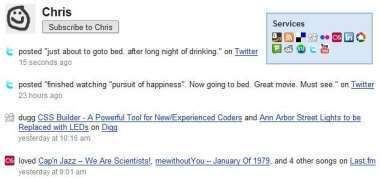
FriendFeed also has a neat Facebook App that you can add to your Facebook profile page. There’s also an iGoogle Gadget to add to your iGoogle page. You can find my FriendFeed page here
FriendFeed is running on beta. To request an invite, follow this link. What’s your view on FriendFeed? Have your say in the comments.
Posted by Jason Ravel at 9:12 AM 0 comments
Every blogger (irrespective of their popularity) needs to consider the future implications of their actions; this is true of any discipline within blogging, be it SEO, monetization or traffic. It’s a fact of life that you won’t reach your destination if you don’t know where you’re going - so why would it be any different online?
If you’re driving from A to B, unless you know where B is and how to get there you’ll never arrive; and the same logic applies online. If you’re not mindful of what the future holds then you’re driving blind. Rather than get overly cryptic let me explain how to make your blogging roadmap:
#1 - Have a business plan
You don’t need to be a business to have a business plan - it’s just a document defining your objectives and timescales. So if you want to have 1,000 RSS subscribers by January 2009 that’s your business plan (because you’ve marked your objective and timescale). Once you’ve written your business plan you know where you’re going - that’s the easy bit.
#2 - Understand where you are now
Anyone can write on a piece of paper “I want to make $100,000 next year blogging” but if you’ve only got 5 RSS readers and no income it’s unlikely to materialize. The roadmap doesn’t have to be completely realistic but it has to be rational: you can aim high provided you can explain how you might get there. Aiming wildly at the sky and hoping for stardom isn’t a good way to meet your objectives.
#3 - Plan your resources
How many of the famous bloggers got where they are without promoting themselves? How many did it without spending a penny? How many did it without dedicating any time? None of them - that’s how many. To get anywhere you need resources because getting your name out there is the hard part. Competitions with desirable prizes are a great method provided you have something to offer (not necessarily an item, maybe a service). Just look what Unique Blog Designs [http://www.uniqueblogdesigns.com/] have done by offering their services as competition prizes… Time and money are resources and you’ll have to spend at least one to meet your objectives.
#4 - Find your inspiration
It’s all well and good aiming for somewhere but why are you doing it? You need to know your inspiration otherwise you won’t make it. Blogging on a regular basis (and producing high quality content) while trying to balance a full time job, friends, family and other commitments is not something that is easy to do. Yet you don’t need to know much about it to know how important regular updates are. Blogging becomes a lifestyle and without your inspiration you won’t make it.
Blogging is a very difficult thing to do well; just look at John, Shoemoney, Problogger (and more) and you’ll see that it takes more than good content to make it in this lucrative business (there’s that word again). January is a great time to do your roadmap because you can work out where you are, where you need to be and dedicate resources towards your goals. Rich and famous bloggers are still people, hell, sometimes they write down their advice and publish it just to help you out.
Posted by Jason Ravel at 9:07 AM 0 comments
Labels: Earning Blogging Revenue
|
Bucharest City, Romania ? An investor?s dream opportunity | |
Register today to receive a | Inspection trips at just ?49ppWhy not go to see for yourself just how good an investment opportunity Bucharest is by attending a 2/3 Night inspection trip for 2 for just ?49 per person?
|
 | |
 |
|
|
This email is brought to you by BluePrint Specialist Finance Ltd. To unsubscribe, please click
here Or write to: BluePrint Specialist Finance Ltd 185-911 Yates Street Suite #304 Victoria, BC V8R4P7 |
|